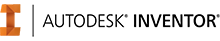
Inventor Basics & Advanced
This course introduces the Autodesk Inventor user interface. It intends to give engineers and technical designers the ability to navigate the Autodesk Inventor environment. The relationship between toolbars, menus, and the graphics area is explained. Starting up Autodesk Inventor, toolbar selection and switching between tool bars is performed. Screen layout, settings and Tool Bar locations are covered. Mouse skills and view manipulation is practiced. The product structure and file system are outlined. Part modelling and sketcher tool bar are explored using example models. Completion of this class should leave the student capable of entering Autodesk Inventor documents with an understanding of the file structure and basic functionality.
Students will know how to navigate the file structure to interrogate existing models and make simple parts.
Suggested Audience:
Whether creating new designs or integrating existing engineering documents, this class provides the fundamental skills necessary for the operation of Autodesk Inventor. This course is recommended as a prerequisite to all other courses offered.
Content:
- Start-Up and Exit
- File Types
- Command Manager, Tool Bars, and Menus
- Mouse Controls
- Dialog Boxes
- Default Settings
- Part Profile Sketch and Solid Features Creation
- Feature Manager (Design Tree)
- Heads-up Tool Bar
BOOK A ONE TO ONE LESSON
KINEMATICS
Designed for users who would like to become productive quickly in using Inventor Motion. This two-day course will teach you how to use the Inventor Motion simulation package to study the kinematics and dynamic behaviour of your Inventor assembly models. Prerequisites: Knowledge of Inventor and the basics of Motion Manager is required. If you are not familiar with the basics of Motion Manager, the class manager will send you a self-paced lesson that should be completed before class begins. Knowledge of basic mechanical engineering concepts is recommended. Who should attend: This course has been designed for new Inventor Motion users who would like to learn to perform motion analysis on their designs. The course provides an in-depth session on the basics of building, simulating and refining a mechanical design system.
ADVANCED SURFACING
Course Description: Course duration is 40 hours. This course introduces the Surface Tool Bar. It will provide the designer with the necessary skills to create and modify basic 3D sketches and surfaces. The 3D sketch elements, point, line, circle, plane and intersect are shown. Operations on solid models using surfaces are demonstrated. The intent of this course is to illustrate some of the three dimensional tools available for part design.
SHEET METAL
This course delves deeper into all of the tool bars that were introduced in the previous five, one week courses. It also introduces Inventor Sheet metal design. The intent of this course is to introduce some of the more obscure tools from the various tool bars and to give the student additional time and exercises in order to assimilate and integrate skills learned in the previous five courses. Further, the intent is to introduce Inventor sheet metal design capabilities and concepts.
All our trainers are Experienced Design
Engineers with over 20 years Industry knowledge



